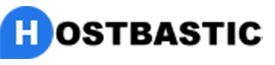This tutorial will show you on how to install SSHGuard on your Ubuntu or CentOS VPS.
Requirements
A Linux VPS
SSHGuard is a popular program that monitors the running services from the system log files and blocks repeated bad login attempts.
Initially, it was meant for SSH login protection, but now it supports many others.
- Pure FTP, PRO FTP, VS FTP, FreeBSD FTP
- Exim
- Sendmail
- Dovecot
- Cucipop
- UWimap
You can get SSHGuard installed with the following commands.
Ubuntu:
apt-get install SSHGuard
CentOS:
wget ftp://ftp.pbone.net/mirror/ftp5.gwdg.de/pub/opensuse/repositories/home:/hornos:/centos/CentOS_CentOS-6/x86_64/sshguard-1.5-7.1.x86_64.rpm rpm -ivh sshguard-1.5-7.1.x86_64.rpm